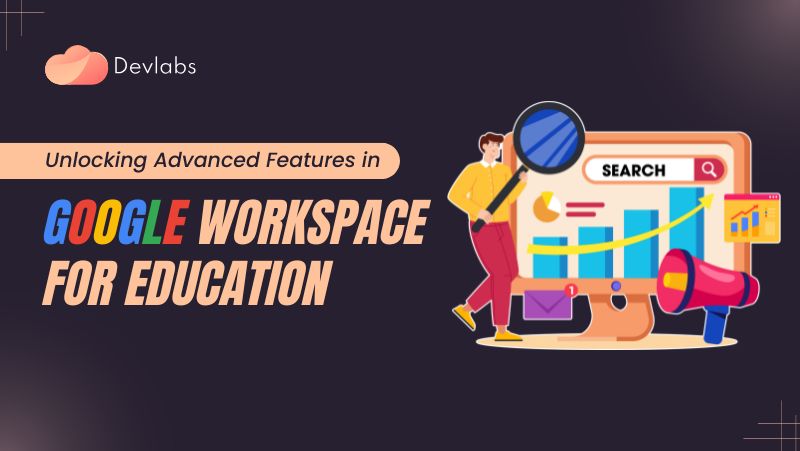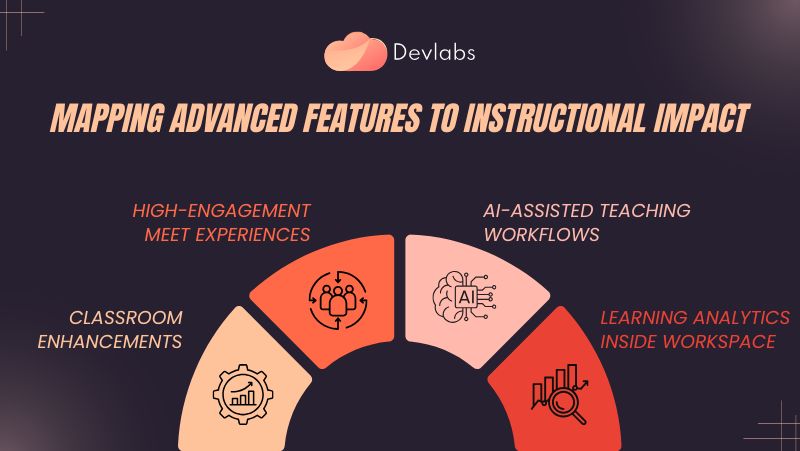Table of Contents
ToggleGoogle Workspace for education has become the backbone of digital learning for schools, colleges, and training institutions worldwide. With hybrid classrooms and growing demands on teachers and IT leaders, it’s no longer just about free tools—it’s about unlocking advanced features that can transform how educators teach and how students learn. At Devlabs Global, we specialize in helping schools harness the full power of Google Workspace while keeping costs manageable and systems secure.
Education leaders face the challenge of doing more with less—engaging students in hybrid learning environments, integrating AI tools responsibly, and stretching limited budgets. This is where advanced capabilities in Google Workspace for education create real value, bridging gaps between instruction, collaboration, and administration.
Unlocking advanced features means going beyond Gmail and Docs. It’s about deploying teaching tools like Practice Sets in Classroom, strengthening online safety with Security Center, and managing storage intelligently as schools move away from unlimited space. At Devlabs Global, we guide educational organizations in activating these upgrades to improve outcomes while maintaining compliance.
Our role goes beyond implementation—we align each feature of Google Workspace for educational services with institutional goals. Whether it’s setting up advanced security protocols, streamlining Chromebook management, or training teachers on AI-assisted lesson planning, Devlabs ensures that technology adoption directly supports academic success.
Google Workspace for Education: The Strategic Backbone
Google Workspace for education is more than a productivity suite—it’s a strategic platform that underpins the modern classroom. With multiple editions available, each offering different feature sets, institutions need to carefully evaluate which edition matches their instructional, administrative, and compliance requirements.
Editions at a Glance
There are four core editions: Fundamentals, Standard, Teaching and Learning Upgrade, and Education Plus. Fundamentals remains free, but many critical tools such as advanced security, Meet recording, and originality reports are only unlocked through paid tiers. Devlabs helps schools weigh these options, ensuring the right balance between features and budget.
What’s New and What’s Moved
As Google refines its offerings, some popular tools have shifted into premium tiers. Advanced Meet features, enhanced analytics, and security dashboards are now part of upgraded editions. This shift makes strategic planning essential, especially for Google Workspace for educational firms that rely heavily on compliance and reporting. With Devlabs’ expertise, institutions can avoid disruption and plan smooth transitions.
Alignment to K-12 and Higher-Ed Outcomes
Each edition of Google Workspace for education is designed to scale with institutional needs. For K-12 schools, collaboration and safe learning environments are priorities, while higher education institutions often focus on research, storage, and advanced data controls. Devlabs works with both to create tailored deployment strategies, ensuring that technology supports teaching excellence and operational efficiency.
Mapping Advanced Features to Instructional Impact
Unlocking advanced features in Google Workspace for education allows schools to shift from basic collaboration to deeply engaging learning experiences. When properly configured and supported, these tools empower teachers to create interactive lessons, personalize feedback, and monitor student growth—all within a secure digital environment. At Devlabs Global, we design deployment strategies that connect these features to measurable academic outcomes.
Classroom Enhancements
Google Classroom has evolved into more than a homework submission tool. With Practice Sets, educators can create adaptive assignments, while originality reports help maintain academic integrity. Add-ons extend Classroom’s functionality by connecting third-party educational apps directly within the platform. Devlabs helps institutions integrate these enhancements seamlessly, ensuring that every lesson takes full advantage of what Google Workspace for education offers.
High-Engagement Meet Experiences
The upgraded versions of Google Meet allow teachers to create more dynamic classrooms. Recording sessions, using breakout rooms, and running polls or Q&A transform online classes into interactive spaces. For schools leveraging Google Workspace for educational services, these features make remote learning not just possible but effective. Devlabs supports educators with configuration and training so they can confidently lead engaging sessions.
AI-Assisted Teaching Workflows
The addition of AI capabilities, such as lesson drafting or automated feedback, allows teachers to save time while still delivering personalized learning experiences. These tools are built to assist, not replace, the teacher’s role. By aligning AI features with the core goals of instruction, Devlabs ensures that schools unlock the potential of Google Workspace for education responsibly and effectively.
Learning Analytics Inside Workspace
Analytics and reporting tools give administrators and educators visibility into student engagement and platform usage. Dashboards provide trends that inform instructional planning, while insights help schools identify students who may need additional support. Devlabs guides both K-12 and higher education institutions in using these analytics to make informed decisions, connecting data directly to improved student outcomes.
Security, Compliance, and Admin Superpowers
Advanced security features in Google Workspace for education are critical for protecting student data and maintaining compliance with federal and state regulations. With sensitive information at stake, educational institutions need more than default protections—they require proactive infrastructure monitoring services, advanced controls, and expert configuration. Devlabs Global delivers end-to-end solutions that help schools and districts build strong, resilient environments.
Security Center, Investigation Tool, and Context-Aware Access
Paid editions of Workspace unlock powerful security tools such as the Security Center and Investigation Tool, which allow administrators to detect risks quickly and respond effectively. Context-aware access ensures that sensitive data is only accessible under safe conditions. For Google Workspace for educational firms, these tools are invaluable in maintaining trust and compliance. Devlabs assists in setting up these policies and training staff to use them.
DLP, Malware Detection, and Data Regions
Data loss prevention and malware detection protect schools from common threats while maintaining the integrity of shared resources. Administrators can define data regions to meet compliance requirements and manage where information is stored. By aligning these features with regulatory frameworks, Devlabs ensures that Google Workspace for education not only enhances learning but also meets strict data governance standards.
Admin Console Best Practices for EDU Environments
The Admin Console provides centralized control over users, apps, and devices, but without clear policies, misconfigurations can expose institutions to risks. Devlabs works with IT leaders to establish best practices, including tiered admin roles, auditing processes, and secure onboarding methods. This approach helps schools use Google Workspace for educational services with confidence and efficiency.
Devlabs’ Hardening Blueprint
Security is not a one-time project but an ongoing process. Devlabs Global has developed a hardening blueprint for Google Workspace environments that includes baseline controls, rapid response protocols, and periodic audits. By following this framework, schools maintain a secure and compliant environment that adapts to new challenges while keeping the focus on education.
Device and Identity Management at Scale
A major strength of Google Workspace for education is its ability to manage devices and user identities across entire districts and higher education networks. With thousands of students and staff relying on Chromebooks, tablets, and other connected devices, centralized management ensures security, compliance, and ease of use. Devlabs Global specializes in streamlining these systems so schools can scale confidently without losing control.
Chromebook and Cross-Platform MDM
Chromebooks remain the most widely adopted devices in classrooms, but managing them effectively requires a unified strategy. Through Workspace’s mobile device management, schools can enforce policies, control applications, and even remotely wipe devices when necessary. Devlabs supports institutions in leveraging these capabilities, ensuring that every Chromebook is aligned with learning goals while protecting sensitive information.
Account Lifecycle and SIS Integrations
Managing user identities across a large organization is complex, especially with frequent student turnover. Integrating Workspace with student information systems allows automatic provisioning and deactivation of accounts. For schools using Google Workspace for educational services, this streamlines onboarding and reduces the risk of security gaps. Devlabs ensures smooth integrations, so IT teams can spend less time on manual processes and more time on innovation.
Zero-Touch Deployments and Classroom Readiness
New devices should be classroom-ready from the moment they are unboxed. Zero-touch enrollment in Google Workspace for education allows IT administrators to pre-configure devices so that teachers and students can start learning immediately. Devlabs partners with districts to create deployment blueprints, eliminating setup delays and ensuring consistent learning experiences across campuses.
Devlabs’ Fleet Management Playbook
Device management doesn’t end with deployment—it requires constant monitoring and updates. Devlabs has developed a fleet management playbook tailored for Google Workspace for educational firms, covering policy enforcement, packaging, and tiered support models. This approach provides institutions with scalable strategies that evolve as technology and instructional needs change.
Storage Strategy and Data Governance
As schools shift to digital-first instruction, managing data effectively has become a priority. Google Workspace for education no longer offers unlimited storage, making it crucial for institutions to develop strategies that optimize usage and maintain compliance. Devlabs Global helps schools design storage and governance frameworks that balance accessibility, security, and long-term sustainability.
Pooled Storage: Budgeting, Quotas, and Growth Planning
With pooled storage, institutions must carefully allocate resources across staff, students, and shared drives. Without clear policies, storage can quickly become unmanageable. Devlabs assists schools in analyzing current usage and projecting future needs, ensuring that Google Workspace for education remains sustainable even as data volumes grow.
Tiered Storage Policies for Staff, Students, and Alumni
Different user groups have different data needs. Staff may require long-term access to instructional resources, while student accounts often need stricter limits. Alumni data archiving introduces additional complexity. Devlabs works with educational institutions to create tiered storage policies within Google Workspace for educational services, optimizing capacity without sacrificing access or compliance.
Backup and Recovery Considerations
Accidental deletions and cyber incidents can disrupt instruction if proper recovery measures are not in place. While Google Workspace for education offers native protections, additional backup strategies strengthen resilience. Devlabs provides tailored backup and recovery solutions, giving institutions peace of mind that critical data remains protected.
Devlabs’ Storage Optimization Workshops
Storage governance isn’t just about saving space—it’s about aligning digital resources with teaching and operational priorities. Devlabs Global conducts storage optimization workshops where IT leaders and faculty work together to set policies, monitor usage, and adopt best practices. For Google Workspace for educational firms, these workshops provide the foundation for long-term efficiency and compliance.
Google Workspace for Educational Services: Tailoring by Program
Every school or institution has unique instructional and operational priorities, which is why customizing Google Workspace for education is critical. From supporting core academic classes to enabling specialized programs, the right configuration can amplify teaching and learning outcomes. Devlabs Global focuses on aligning advanced tools with the specific needs of each program to maximize impact and ensure technology supports educators rather than overwhelms them.
Title I, SPED, and ELL Program Needs
Equity in education requires technology that adapts to diverse learning requirements. Tools like real-time captions in Meet and accessibility features in Docs and Slides provide critical support for students in special education and English language learning programs. Devlabs helps schools implement Google Workspace for education in ways that directly address these needs, ensuring every student benefits equally from digital learning.
Extra-Curricular and Community Engagement Use Cases
Learning doesn’t stop when the school day ends. Clubs, athletic programs, and community partnerships rely on secure communication and collaboration. Google Workspace for educational services enables teachers and coordinators to manage projects, communicate updates, and share resources efficiently. Devlabs designs these implementations so that schools can extend the value of their digital ecosystem beyond the classroom.
Devlabs Service Bundles for Educational Programs
To simplify adoption, Devlabs offers service bundles tailored for schools looking to optimize Google Workspace for education. These include training for faculty, policy templates for administrators, and technical support for IT teams. By addressing both instructional and administrative needs, these bundles ensure that programs across the district operate smoothly under one unified platform.
Governance for Google Workspace for Educational Firms
For independent schools, charter networks, and educational nonprofits, governance is a central concern. Institutions managing multiple campuses or operating across different regions require consistent policies that balance flexibility with compliance. Google Workspace for education provides the foundation, but expert configuration and oversight are needed to maintain security and efficiency. Devlabs Global delivers structured governance frameworks tailored to organizational complexity.
Independent Schools, Charter Networks, and NGOs
Unlike traditional districts, independent institutions often operate with varied IT capabilities and limited resources. Implementing strong governance within Google Workspace for education helps these organizations avoid fragmented systems. Devlabs works with Google Workspace for educational firms to establish policies that unify processes, ensuring every user benefits from the same high standards of access, security, and collaboration.
Vendor and Partner Access Controls
Collaboration with vendors, contractors, and partner organizations is often necessary, but it must be managed carefully. Granting external access without clear policies can introduce risks. Within Google Workspace for education, administrators can define permissions and monitor third-party usage. Devlabs helps institutions set up governance policies that support secure partnerships while keeping sensitive information protected.
Devlabs Governance Kits for Complex Environments
Governance requires more than just technical controls—it demands a holistic approach that combines policies, training, and monitoring. Devlabs offers governance kits designed for schools and Google Workspace for educational firms that need structured, repeatable processes. These kits include policy frameworks, compliance checklists, and training modules to ensure institutions can manage their Workspace environment confidently.
Read Also: Choosing the Right Cloud Computing Consulting Companies
AI Readiness and Gemini for Education
The integration of AI into Google Workspace for education marks a major shift in how teachers and students interact with digital tools. Google’s Gemini AI is designed to support educators by simplifying workflows, generating content, and providing insights, all while maintaining security and compliance. At Devlabs Global, we help schools adopt AI responsibly so that technology enhances learning instead of overwhelming staff and students.
Where AI Adds Value Safely
AI can save teachers time by drafting lesson plans, providing automated feedback, and suggesting differentiated resources for diverse learners. Within Google Workspace for education, these tools allow educators to focus on meaningful interactions instead of repetitive tasks. Devlabs works with schools to identify safe use cases, ensuring AI supports instruction without compromising student privacy or data security.
Privacy, Safety, and Change Management
AI in classrooms raises legitimate concerns about data usage, compliance, and bias. Google Workspace for educational services includes controls to safeguard sensitive information, but institutions must also train staff and set policies for responsible use. Devlabs provides structured change management strategies that help schools address concerns early while creating a culture of safe AI adoption.
Devlabs’ AI Adoption Framework
Technology without a roadmap often leads to confusion or misuse. Devlabs Global has created an AI adoption framework tailored for schools and Google Workspace for educational firms. This framework includes pilot programs, policy development, and professional development sessions, ensuring institutions maximize value from Gemini while maintaining ethical practices in every classroom.
Edition Selection: Building Your Business Case
With four editions available, choosing the right version of Google Workspace for education can feel overwhelming. Each edition—Fundamentals, Standard, Teaching and Learning Upgrade, and Plus—offers a unique mix of features that align with specific institutional needs. Devlabs Global helps administrators build a clear business case, ensuring their choice supports both budget requirements and long-term goals.
Feature-to-Outcome Matrix
Every edition comes with its advantages. Fundamentals covers essential collaboration, while higher tiers unlock advanced security, analytics, and instructional tools. By mapping features to desired outcomes, schools can make informed decisions about which edition of Google Workspace for education fits best. Devlabs creates customized matrices that demonstrate the direct impact of upgraded features on student success.
Total Cost of Ownership
Licensing decisions must consider more than subscription costs. Training, integrations, and ongoing support play major roles in the total cost of ownership. Institutions leveraging Google Workspace for educational services benefit when they plan holistically. Devlabs provides detailed financial models that balance costs with measurable returns, ensuring investments are justified at every level.
Devlabs’ Edition Fit Assessment
Selecting the wrong edition can either limit capabilities or waste resources. Devlabs conducts edition fit assessments where we engage stakeholders, run pilots, and review usage data. This process helps both districts and Google Workspace for educational firms determine which version of Google Workspace for education provides the strongest alignment with their instructional and compliance objectives.
Implementation Roadmap With Devlabs
Transitioning to advanced editions of Google Workspace for education requires careful planning to minimize disruption while maximizing adoption. A structured roadmap ensures that schools move forward in phases, building momentum with each step. Devlabs Global supports institutions through every stage, from quick wins to long-term transformation.
30-Day Quick Start
In the first month, schools can unlock immediate value by reviewing their tenant configuration, tightening security policies, and training faculty on key features. Devlabs helps schools achieve rapid impact with Google Workspace for education by delivering hands-on workshops and setting up baseline controls that create a secure foundation for growth.
60- to 90-Day Rollout
Beyond the first month, schools begin integrating advanced features such as storage policies, reporting dashboards, and instructional add-ons. This phase allows staff and students to adjust while IT teams refine governance. Devlabs partners with institutions, including Google Workspace for educational services providers, to streamline adoption and ensure every stakeholder sees tangible benefits.
Ongoing Success Plan
Technology adoption doesn’t stop at rollout. Continuous support is essential for schools to sustain progress and adapt to new features. Devlabs establishes ongoing success plans that include security posture reviews, periodic training sessions, and roadmap adjustments tailored to the evolving needs of Google Workspace for educational firms and districts.
Professional Development That Sticks
No matter how advanced the tools are, successful adoption depends on how effectively teachers and staff use them. Google Workspace for education provides a wide range of instructional and administrative features, but without proper training, many remain underutilized. Devlabs Global ensures that professional development is practical, engaging, and sustainable.
Role-Based PD Paths
Teachers, coaches, and administrators have distinct responsibilities and need training tailored to their roles. Devlabs designs professional development paths that align Google Workspace for education tools with each group’s daily workflows, helping them apply technology meaningfully in their classrooms or departments.
Micro-Credentials and Model Classrooms
Professional growth becomes more impactful when teachers can see technology in action. By creating model classrooms and offering micro-credentials, Devlabs allows educators to experience best practices firsthand. This approach ensures staff are confident using Google Workspace for educational services, fostering both innovation and consistency across schools.
Devlabs Coaching and On-Demand Clinics
Technology challenges often arise in the middle of instruction. To address this, Devlabs offers coaching sessions and on-demand clinics that support real-time problem solving. This hands-on approach helps educators maximize the value of Google Workspace for education while maintaining uninterrupted learning for students.
Real Also: How Automation is Revolutionizing IT Infrastructure and Operations
Integrations and Ecosystem
Modern schools rarely operate with a single platform. They rely on multiple systems for grading, assessments, and communication. The strength of Google Workspace for education lies in its ability to integrate seamlessly with these tools, creating a unified ecosystem. Devlabs Global specializes in designing and managing these integrations for maximum efficiency.
LMS, SIS, and Assessment Platforms
Learning management systems and student information systems are critical components of today’s schools. Integrating them with Google Workspace for education enables automated rostering, grade syncing, and simplified communication. Devlabs ensures these integrations work flawlessly, reducing administrative burdens and improving accuracy.
App Vetting and Marketplace Governance
The Google Marketplace offers countless apps, but not all meet security or compliance standards. Schools adopting Google Workspace for educational services must carefully vet applications to protect sensitive data. Devlabs helps institutions establish governance processes for app approval, ensuring innovation is balanced with security.
Devlabs Integration Packs and API Accelerators
Custom integrations allow schools and Google Workspace for educational firms to extend functionality beyond standard features. Devlabs provides integration packs and API accelerators that streamline workflows, automate tasks, and enable advanced reporting. These solutions transform Google Workspace for education into a tailored ecosystem that directly supports teaching and operational goals.
Measuring Impact and Continuous Improvement
Adopting Google Workspace for education is not just about enabling new tools—it’s about proving their value. Measuring the impact of technology ensures that institutions can justify investments, refine strategies, and continuously improve. Devlabs Global works with schools to define measurable outcomes, track progress, and translate results into actionable insights.
KPIs for Instructional and Administrative Success
Key performance indicators should connect directly to institutional goals. Metrics such as instructional time saved, student engagement rates, attendance improvements, and administrative efficiency all reflect how Google Workspace for education supports teaching and learning. Devlabs helps schools align these KPIs with their broader mission, ensuring technology is tied to meaningful results.
Security and Compliance Metrics
Technology must be measured not only by engagement but also by how well it protects sensitive data. Monitoring phishing attempts, suspicious logins, and data policy violations gives IT leaders a clear picture of risk. For schools leveraging Google Workspace for educational services, Devlabs provides frameworks for ongoing monitoring, ensuring compliance requirements are continuously met.
Devlabs Quarterly Business Reviews
Continuous improvement requires reflection and adjustments. Devlabs conducts quarterly business reviews with institutions, where we analyze usage trends, evaluate outcomes, and recommend refinements. These reviews ensure that both districts and Google Workspace for educational firms evolve their use of Google Workspace for education in ways that align with long-term educational priorities.
Risk Management and Common Pitfalls
While Google Workspace for education offers powerful tools, improper implementation can create risks that undermine its potential. Institutions often face challenges with over-permissioned accounts, unmanaged storage, or inadequate training. Devlabs Global helps schools anticipate these pitfalls and establish risk management practices that keep their environments secure and efficient.
Over-Permissioned Admins and Shadow IT
One of the most common risks occurs when too many users have administrative privileges, opening doors for accidental misconfigurations or security breaches. Shadow IT, where teachers adopt unapproved tools, can also expose schools to compliance violations. Devlabs works with institutions to structure admin roles and enforce policies, ensuring Google Workspace for education remains secure.
Storage Sprawl and Unmanaged Shared Drives
Without clear storage policies, institutions quickly face disorganized files, abandoned shared drives, and wasted capacity. For schools and Google Workspace for educational services providers, this not only creates inefficiency but also increases compliance risks. Devlabs provides structured storage governance to prevent sprawl while optimizing usage.
Incomplete Change Management
Even the most advanced technology fails without buy-in. Institutions that roll out features without preparing teachers and staff risk low adoption rates. Devlabs emphasizes change management in every project, offering professional development, communication strategies, and phased rollouts to ensure successful integration of Google Workspace for education.
Devlabs’ Mitigation Checklists
To minimize risks, Devlabs has developed mitigation checklists tailored to Google Workspace for educational firms and school districts. These checklists cover security, compliance, and adoption best practices, helping institutions manage risks proactively rather than reactively. With these safeguards, schools can focus on teaching and learning without fear of disruption.
Wrapping Up: Your Next Steps With Devlabs Global
Google Workspace for education is no longer just a digital toolkit—it has become the backbone of modern learning environments. With advanced features, schools and institutions can create engaging classrooms, strengthen data security, and streamline administration. But unlocking its full potential requires expert guidance, structured rollouts, and ongoing support. Devlabs Global ensures that every school and district can maximize impact with a strategy tailored to their goals.
Quick Wins to Unlock in 2 Weeks
Institutions often underestimate how quickly improvements can be realized. Within the first two weeks, schools can enable essential security controls, optimize storage allocations, and roll out targeted training. Devlabs helps schools implement these quick wins with Google Workspace for education, ensuring immediate value while laying the foundation for long-term growth.
Build the 12-Month Modernization Plan
True transformation comes from a structured roadmap. A 12-month modernization plan allows institutions to gradually implement advanced features, measure impact, and expand adoption across departments. For schools and Google Workspace for educational services providers, Devlabs creates customized plans that align with both budget and instructional priorities.
How Devlabs Global Becomes Your Long-Term Partner
Technology adoption should never be a one-time project. Devlabs offers continuous support, professional development, and governance frameworks that evolve with your institution. Whether working with school districts or Google Workspace for educational firms, our team ensures that Google Workspace for education is not just implemented but fully optimized to support teaching and learning at scale.
FAQs on Google Workspace for Education
Google Workspace for education is a suite of cloud-based tools designed to enhance learning, collaboration, and administration in schools. It includes Gmail, Drive, Meet, Classroom, and advanced security features. Devlabs Global helps institutions customize and optimize these tools, ensuring that technology directly supports instructional and operational goals.
Yes, the Fundamentals edition of Google Workspace for education is free, but it comes with limited features. Advanced capabilities like enhanced security, analytics, and extended Meet functions are part of paid editions. Devlabs works with schools to evaluate options and choose editions that balance affordability with maximum impact.
Education Standard focuses on advanced security and analytics, while Education Plus includes the full set of features across instruction, collaboration, and data governance. Institutions often need guidance to select the right tier, and Devlabs provides tailored assessments to ensure the chosen edition meets instructional and compliance requirements.
The Teaching and Learning Upgrade adds advanced Meet features, unlimited originality reports, and enhanced classroom tools. It’s ideal for schools prioritizing digital instruction. Devlabs helps educators adopt these features effectively, ensuring Google Workspace for education enhances learning outcomes instead of adding complexity.
With pooled storage, schools receive a shared quota across all users rather than unlimited capacity. Allocation depends on the edition. Devlabs assists institutions in creating storage policies and optimization strategies so resources are used effectively without disruption.
Yes, Google Workspace for education is designed with compliance in mind, but proper configuration is essential. Devlabs works with institutions to establish governance frameworks that align with FERPA, COPPA, and other regional requirements, ensuring safe and responsible usage.
Yes, Google Workspace for education integrates with student information systems to streamline account provisioning, rostering, and data syncing. Devlabs ensures these integrations run smoothly, reducing administrative burdens and improving overall efficiency for schools and districts.
Google Workspace for education provides enhanced security features like advanced encryption, data loss prevention, and contextual access controls, making it far more secure than standard consumer accounts. Devlabs further strengthens these protections with tailored policies, audits, and compliance strategies.