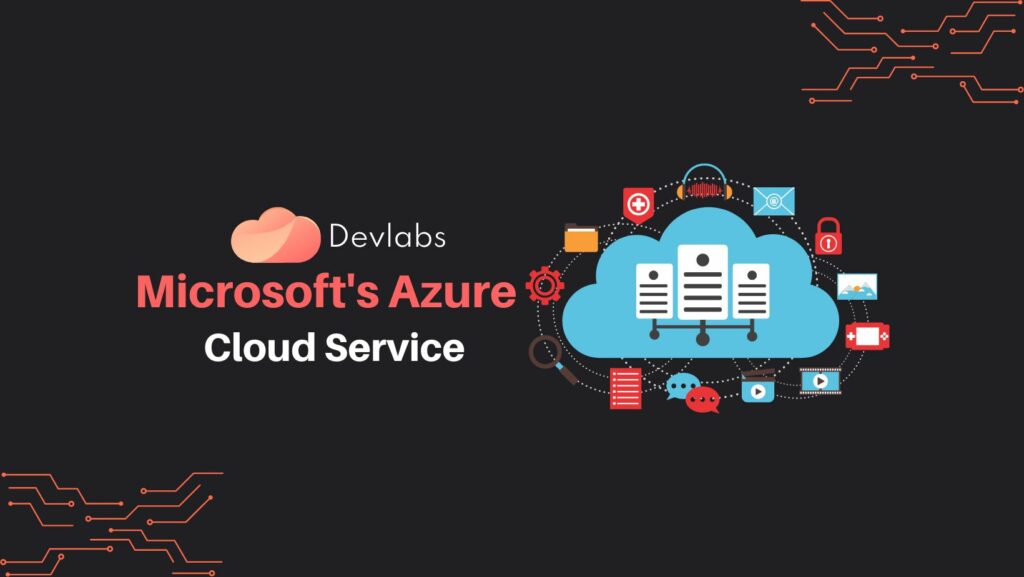In today’s digital age, the hybrid workforce model has become increasingly prevalent, with employees working remotely and in-office. To support this dynamic work environment, Microsoft’s Azure Virtual Desktop (AVD) has emerged as a powerful solution. Microsoft’s Azure Cloud Service offers a wide range of benefits for organizations, enabling efficient cloud monitoring workflows, enhancing network performance, providing a comprehensive machine configuration tool, and leveraging the Azure cloud developer workstation service. We will explore the top five benefits of Microsoft’s Azure Virtual Desktop for the hybrid workforce.
- Microsoft’s Azure Cloud Service and Monitoring Workflows: One of the key advantages of Azure Virtual Desktop is its ability to streamline cloud monitoring workflows. With AVD, IT teams can gain real-time insights into the performance and health of virtual desktop infrastructure. Administrators can monitor resource utilization, identify potential bottlenecks, and proactively address issues to ensure a seamless user experience. Azure Monitor integrates seamlessly with AVD, offering a comprehensive suite of monitoring and diagnostic tools to optimize performance and troubleshoot any underlying issues.
- Enhanced Network Performance With Microsoft’s Azure Cloud Service: Efficient network connectivity is crucial for a hybrid workforce, as remote employees rely on stable and fast connections to access their virtual desktops. Azure Virtual Desktop leverages Microsoft’s extensive global network infrastructure, providing high-speed, low-latency connections for users across various locations. By using Azure ExpressRoute, organizations can establish private connections between their on-premises infrastructure and AVD, ensuring secure and reliable network performance.
- Comprehensive Machine Configuration Tool: Microsoft’s Azure Cloud Service offers a robust machine configuration tool that enables IT administrators to deploy and manage virtual desktops efficiently. The Azure portal provides a user-friendly interface to customize virtual machine configurations, including the number of CPUs, memory, and storage capacity. With the machine configuration tool, organizations can easily scale resources up or down based on user demands, ensuring optimal performance and cost-efficiency.
- Microsoft’s Azure Cloud Service and Developer Workstation: For developers in a hybrid workforce, the Azure Virtual Desktop’s Cloud Workstations feature is particularly advantageous. It provides a dedicated environment for developers to build, test, and deploy applications within the Microsoft’s Azure Cloud Service. This eliminates the need for developers to set up and maintain local development environments, offering improved productivity and collaboration. With Azure Cloud Developer Workstation service, developers can access their virtual development environment securely from any location, using any device.
- Microsoft’s Azure Cloud Service Integration: Azure Virtual Desktop seamlessly integrates with other Microsoft’s Azure Cloud Service, allowing organizations to leverage the full potential of their cloud infrastructure. With built-in integration, users can take advantage of additional services such as Azure Active Directory for secure identity and access management, Azure Backup for reliable data protection, and Azure Security Center for enhanced security and compliance infrastructure monitoring services. The tight integration between AVD and other Azure services simplifies management and ensures a cohesive experience for the hybrid workforce.
Microsoft’s Azure Cloud Service
Microsoft’s Azure Virtual Desktop offers numerous benefits for organizations embracing the hybrid workforce model. From streamlining cloud monitoring workflows and enhancing network performance to providing a comprehensive machine configuration tool and leveraging Azure cloud services, AVD empowers organizations to deliver a seamless virtual desktop experience. By harnessing the power of Azure Virtual Desktop, businesses can optimize productivity, flexibility, and collaboration in their hybrid work environments. With Microsoft’s ongoing commitment to innovation through services like Devlabs, the future of Azure Virtual Desktop looks promising, ensuring that organizations can thrive in the ever-evolving digital landscape.
If you’re looking to get in touch with an expert in Microsoft’s azure cloud service, there are two convenient ways to reach out. You can either give us a call at +1 832 290 9522, or you can share your contact information and requirements by sending us an email at info@devlabsglobal.com. We value your interest and support, so make sure to stay informed and show your appreciation by liking our Facebook and following us on Twitter.